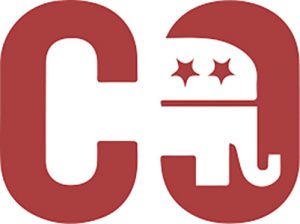So you want to start a business…
by Dan Harper
If the experts are to be believed, business startups need a fortune in seed capital. If this was the case back at the turn of the century, small businesses wouldn′t have started, much less become the very thing that has made this country great. This is the fourth of the five part series on technology in small business, and this time we′ll examine some real world examples. How much can you really save? Are there any other benefits?
First, we need to add a couple of entries to the list of free open source software for business. GNUCash (www.gnucash.org) and Grisbi (www.grisbi.org) are targeted to home and small business use.
On to the case studies. We′ll assume that you are starting a business from scratch and all computers are purchased preloaded with Windows XP or Vista. A full version of all software must be bought in the
beginning, and subsequent upgrades will occur on a typical three year cycle, except financial software which must be upgraded annually.
A small insurance agency has five workstations, where one is the owner, three are agents, and the last is the secretary. None need anything other than an office suite, basic accounting, and some contact management. GNUCash and Open Office can perform these duties with ease, saving $762 for the first computer and $299 for the other four. This comes to $1,958 in savings at the beginning, and an average of $550 per year thereafter in upgrades. Over five years, the savings come to over $4,000.
How about something more technical? Let′s say you are a small engineering company, again with an owner, secretary, and three
engineers. Instead of using Microsoft Office, Quickbooks, AutoCAD, and Adobe CS4, you can save $10,317.92 initially and around $2,200 per year in upgrades. Over five years, the savings come to nearly $20,000 while giving you more capabilities.
How is this possible? Commercial software is specifically written to address a perceived need so the software company can make a buck off the consumer. Free software was written to solve a problem that was not addressed. The difference is the person designing and writing the free software usually knows their trade, while the person writing commercial software is a programmer first and may not have a deep understanding of the industry for which they are writing software.
There are other benefits. A former employee with a grudge filed a report with the Business Software Alliance (www.bsa.org) claiming that I was using pirated software. I had no problem producing software licenses for all the software installed when the inspectors showed up. When they realized I was using open source software, they left with an expression on their faces like someone shot their dog.
Next time we′ll wrap up our series on technology in small business with information sources in our local area. You would be surprised at what is and will be available. Got an idea for a business? Talk to the Small Business Administration (SBA). You′d be surprised at the amount of resources available at the SBA website. They have everything from forms, contacts, advice, and training just a click away at www.sba.gov.