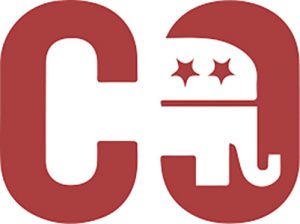Time Management with Technology
by Dan Harper
We were promised technology would solve problems and we′d have more time to relax. While this did happen, we saddled ourselves with more tasks during the day, yielding even less time for ourselves and our families. In order to avoid working a 60-80 hour week, we need to learn good time management. To help, there are several time saving tools available which can keep work from taking over your life.
Not all solutions use what we′d normally call “technology.” For instance, there are mouse pads which double as notepaper. It′s an elegant solution since it keeps paper handy, and we generally use the mouse with the same hand we write with. To queue the next day′s tasks, I use a colored file folder which holds notes, preventing these from cluttering my in-box which is probably already overstuffed with today′s tasks. My calendar is a white board. I draw calendar divisions and persistent information with a wet erase marker which, unlike dry erase markers, only erases with a damp cloth. I write data on my schedule with a dry erase marker and can erase things as needed without messing up the framework.
Sometimes we try to get a handle on the day before it starts or when we work in two locations. It would be nice to have a calendar, to-do lists, and other resources wherever we are. Google allows you to do that. Once you sign up for the free service www.google.com/ig, you have access to thousands of tools. Everything from sticky notes and to-do lists to news feeds and contact lists can be added simply by a mouse click. Some of these tools require a little setup (the weather radar needs to know your location), but all are designed to be quick and simple.
Delicious (del.ico.us) is an online tool for research and collaboration. It works just like your bookmarks in your web browser, but you can access these bookmarks from any computer on the Internet. You can share bookmarks between accounts allowing collaboration and data interchange. Bookmarks are sorted by tags, which identify related information and the site can recommend related material.
Sometimes when we need to add an event to a calendar or take a quick note, we aren′t near a computer at all. Jott (www.jott.com) is an alternative to a pen and paper note which could become illegible or lost. It′s allows you to call the service with your cell phone and sends the transcription of your message via email. A little setup is required, but it′s straightforward, yet flexible. You can make the system as simple or as complex as you need.
There are websites that are chock full of more time-saving organizational information. They are well worth a look. Some of my favorites are:
• www.lifehacker.com
• blogs.suite101.com
• www.lifehack.org
• zenhabits.net
• www.43folders.com.